1/48




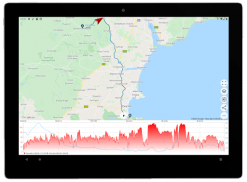




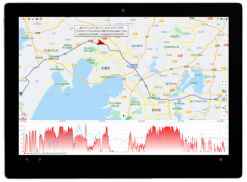


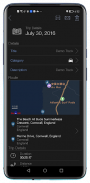



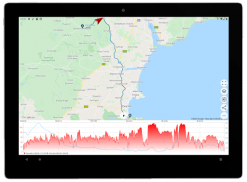




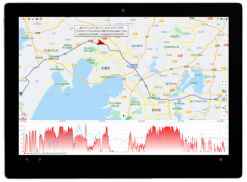


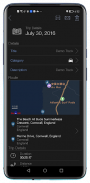



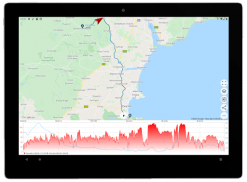




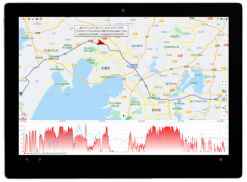


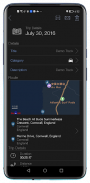



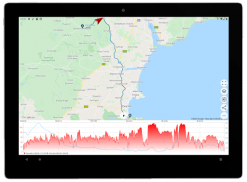




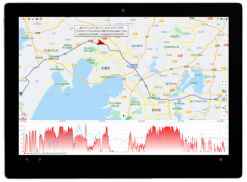


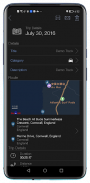


كيفية التثبيت
1
نزّل وافتح ملف التثبيت2
Unblock AptoideAptoide is a safe app! Just tap on More details and then on Install anyway.3
التفاصيلالمراجعاتالنُّسَخالمعلومات
1/48

وصف لـ Speed View GPS Pro
سرعة عرض GPS ويمكن تتبع الخاص بك السرعة والمسافة والوقت والمكان، ويمكن أيضا الحصول على وقت البدء، وقت مضى، متوسط السرعة، السرعة القصوى، ارتفاع ...
الميزات المضمنة
- حفظ المعلومات المسار الخاص بك.
- التبديل بين عداد السرعة السيارات والسيكلومتر أداة لقياس أقواس الدوائر الدراجة.
- ميلا في الساعة، عقدة ووضع كلم / ساعة.
- التكامل الخريطة، الحصول على موقعك.
- 16 أنماط الألوان.
......
الفيسبوك: الشبكي: //www.facebook.com/SpeedometerGPS
إذا كان لديك ترجمة اقتراحات، يرجى الاتصال بي!
luohuaming.android@gmail.com
Speed View GPS Pro - إصدار 2.040
(07-04-2023)ما الجديدConnect to Google Drive.Export GPX to Excel.What feature needs the Camera permission?Now you can view your track on your web browser, upload gpx file just by scanning QRcode.Just visit :www.gpxscan.com .
تطبيق جيد نوصي بهلقد اجتاز هذا التطبيق اختبار الأمان من الفيروسات، البرمجيات الخبيثة أو أي هجمات خبيثة أخرى وهو لا يحتوي أي تهديد.
Speed View GPS Pro - معلومات APK
نُسخة APK: 2.040الحزمة: luo.speedviewgpsproالاسم: Speed View GPS Proالحجم: 20.5 MBالتنزيلات: 3Kالإصدار : 2.040تاريخ الإصدار: 2023-04-07 08:31:22الشاشة: SMALLيدعم CPU نوع:
عنوان الحزمة: luo.speedviewgpsproتوقيع SHA1: 31:9A:5B:B2:AF:57:F3:AC:80:88:92:33:88:A5:55:35:23:22:FB:02المطور (CN): LuoHuamingالمنظمة (O): N/Aمحلي (L): Kunshanالبلد (C): 86ولاية/مدينة (ST): Jiangsu









